Business Solutions that really work.
Cloud Codes for Business - Cloud Access Security Broker (CASB)
Looking for Multiple Solutions, One Console! Cloud Access Security Broker (CASB)
CASB that offers solutions to bridge the security between the enterprise and the cloud. CloudCodes is a preferred CASB solution provider for SMBs globally. It is a SOC Type-II certified company and recognized by Analyst firm Gartner as one of the sample vendors for Cloud Security and SaaS Security in multiple published reports.

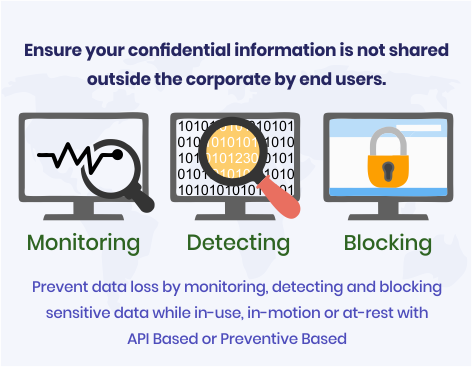

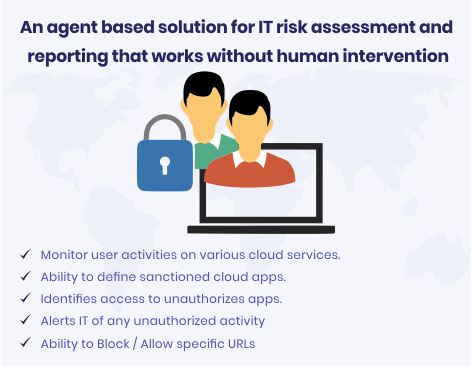

Multiple Solutions: One Integrated Console
 Access Control
Access Control
 Cloud DLP (Data Loss
Prevention)
Cloud DLP (Data Loss
Prevention)
 Identity
Management
Identity
Management
 Shadow IT
Shadow IT
 Corporate Add-Ons
Corporate Add-Ons
Multiple Solutions: One Integrated Console
GControl for Google Workspace

Custom Login Page for Google Workspace
As you have now installed gControl, give a personal brand touch to your Login page of Google Workspace.
gControl helps customer to customize the login page with their own brand and style. This can be done in 2 ways, one simple use our default login page and second is to build your own code which can be done by any HTML designer.
Below are the features and functionality of Password Policy of gControl.
Landing Page after login to Google Workspace
Landing page is one of the important features of gControl which enables the admin to control the landing page immediately after any user login in to Google Workspace from anywhere like gmail, docs, drive, & calendar to a common page which is on Google Sites.This landing page can be used as the start-up Page for application shortcuts or company intranet portal.

Startup Landing Page This landing page can be used by almost every organization as with growing G Suite applications and marketplace apps, the user should be able to see the links of the most commonly used application shortcuts once he login to G Suite.

Portal Page (Intranet Portal) As Google Workspace comes with google sites a portal building tool, gControl uses the power of google sites and a user can be forced to the portal every time he login to Google Workspace. This provides the ability to the admin and management to control and organize companies data which is assured to be viewed by every employee once in a day.
Advanced Password Policy for Google Workspace
Now you should explore another enterprise grade feature of gControl which is advance password policy for Google Workspace. Using gControl's password policy feature you can now set the following policy to strengthen your security of Google Workspace.
Below are the features and functionality of Password Policy of gControl.
- Set the complexity of the password to include alphabet, number & special characters
- Set up the password expiration policy like expire password after 30 days etc.
- Set up the password expiration policy like expire password after 30 days etc.


Self Password Reset (Forgot Password)
We have heard from many Google Workspace admins that the biggest number of support calls or tickets from Google Workspace users are for Password Reset. gControl has a solution to address this issue. Forgot Password setting is designed to offload the admin from doing a basic task of Password resets for the users.
Below is how gControl's forgot password works.
- Once you enable the forgot password, the admin has to set few questions which users will have to answer and save in the next login
- The admin can now force the user to provide minimum number of questions to be answered if they choose to reset the password with forgot password option
- In the event a user forgets the password, the user would click on forgot password and glogin will ask the set of questions and if the user answers it, the user is allow to change the password and login to Google Workspace. This way the admins no more have to support the users for password resets.
IP & Time Based restriction for Google Workspace
gControl has a very unique feature of restricting users to access Google Workspace based on IP Address and Time Based. You can create different policy for different set of users for example,
- IP Based Restriction - This allows you to restrict a particular user or a group of users to restrict their access to Google Workspace only from specific IP address like Office or Branch Office only.
- Time based restriction - This allows you to restrict the users to access based on time like the user cannot access Google Workspace from a specific time to specific time on a particular date range. This can be defined for specific users or a group of users.


2 Factor Authentication
gControl’s two factor authentication feature will add strong layer to access user’s corporate account. Administrator will create a policy and decide whom to apply two factor authentication policy.This can be applied to the groups, the organizational units or individuals. It will generate one time password (OTP) from Google Authenticator application by installing them on handheld devices.
Personal Gmail Block
gControl will allow administrators to restricts the access of personal gmail accounts on the corporate network. Simply, define policy for the users by adding Internet IP addresses of Corporate network. Sit back & Relax.


Message Broadcasting
What Are Broadcast Messages?
Broadcasts are messages that you can send to all of your users, or a group of subscribers, at once. Use Broadcasts To Send
- News
- Offers
- Seasonal Messages
- Announcements
- Other Date- and Time-Specific Mailings
The Challenge
Sometimes Administrators need to deliver information straight to users. If the message also needs to reach lots of other people, the process isn't as simple as typing in an e-mail address.
Solution:
This is where broadcast messaging comes in. Broadcast messaging is a collection of techniques that people can use to deliver information to lots of recipients at once.
Introduction
- You can convey a message to the end users with the help of this feature.
- This feature broadcasts a message to the certain set of audience or groups within the corporate network.
- Broadcast your messages to the individuals,departments or groups from here. Just define policy and put content in the message body.
- Convenient way to broadcast your message within the corporate network with 100% assured response from the end user.
Key Attributes
- This feature makes it easy for you to deliver your message to a group of contacts..
- The administrator will broadcast a message to the corporate users within a corporate network.
- Define policy by adding the necessary details such as name , description & many more.
- Make an announcement repetitive on daily, weekly, or monthly basis.
- Make your broadcasting message more attractive by adding images & links to it.
- Customized set of audience for the message broadcasting based on individuals or organization unit based.
How it Works
- The admin needs to login first from their corporate account & make sure that gControl is installed in their domain.
- The admin needs to login first from their corporate account & make sure that gControl is installed in their domain.
- Define policy by adding the necessary details such as name , description & many more.
- Click on gControl icon from apps.
- Now click on “Broadcast” link from “Quicklinks”
- View all existing created broadcasting policies.
- Click on “Add Policy” if you want to add new one.
- View all existing created broadcasting policies.
- Mention necessary details such as name, policy description,message body & many more
- You may add users manually or upload the csv by clicking on the respective icons.
- Click on “Save” to complete the process.
- Now, end users will log in from their corporate mail account.
- The message will be broadcast to them once they successfully logged in to their account.
- A user can give their response by clicking on respective icons & they will be redirected to their corporate account.
Our Prices
Features
- IP restriction
- Browser restriction
- Location restriction
- Time restriction
- Login page
- Login page restriction
- Location restriction
- Device restriction
- Password policy
- Password self-reset
- Multi-factor authentication
- Announcements
- Email signature
- Active directory integration
- Cloud app SAML support
- SSO session timeout
- GDrive share scanning
- GDrive content filtering
- GDrive compliance rules
- Email compliance rules
- Clipboard restriction
- Delete restriction
- GSuite download restriction
- Email download restriction
- External sharing restriction
- Personal Gmail block
- Screen capture block
- Document share restriction
- Document print restriction


